The Story
Two days ago I was looking at the graphs of my EC2 instances on AWS and I noticed that all of the instances in my development environment were stuck at 100% CPU utilization.
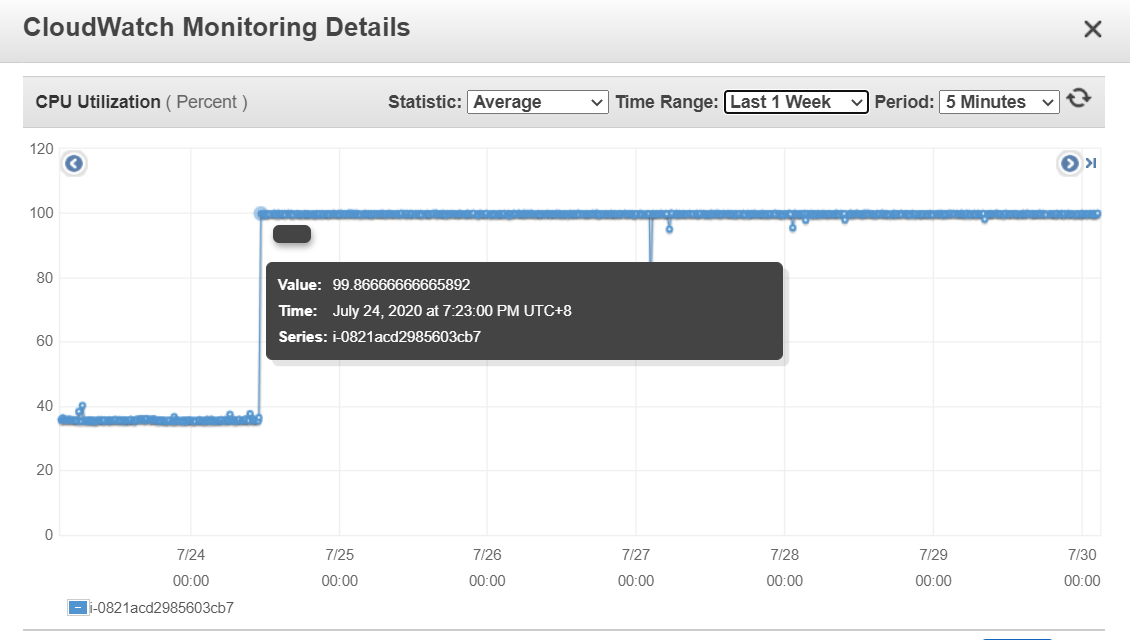
This was the very first time ever seeing such a thing occur, so I was at a loss as to what was going on.
I checked the EC2s in the other environments. Production was totally fine. For staging, some were fine, and some were not.
Whatever could it be?
The Hunt
I started to check the stats of the EC2 with the usual commands and tools:
passenger-memory-stats
free -m
top -c
ps aux
The memory was totally fine, with 50% of the memory not in use. But the results of top -c identified what processes were causing this.
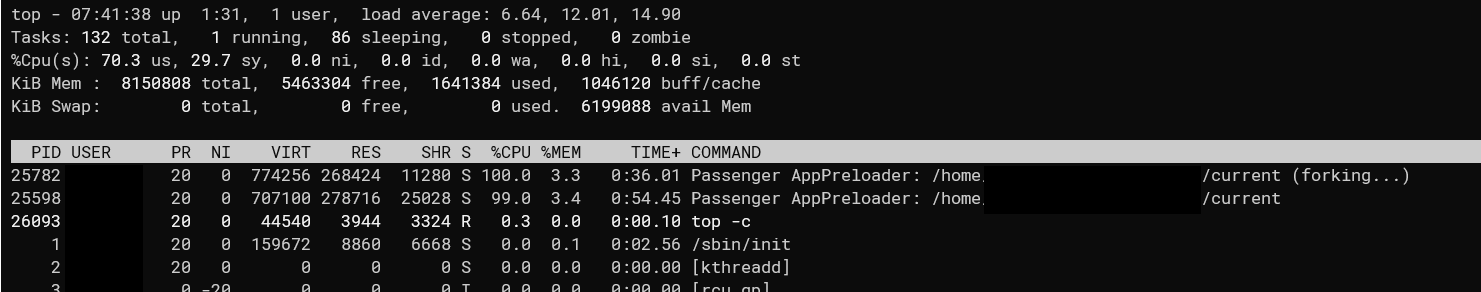
Whatever could this be? This told me nothing.
Maybe there was something wrong with Passenger’s process spawning?
Nope, my settings prevent continuous spawning and shutting down.
Maybe the size of the code base is finally becoming too big, and it takes too long to start up?
time bundle exec rake environment
real 0m26.020s
user 0m19.351s
sys 0m5.905s
Slow, but not bad enough to cause the CPU to be stuck at 100% for hours.
Maybe it was the new Apache settings I set up? I disabled them, but nothing changed.
PassengerMaxPoolSize 24
PassengerMinInstances 24
PassengerPreStart https://website/
PassengerHighPerformance on
What in the world could it be?
So I created a pull request from the development branch to the staging branch to see what differences there were. Nothing! Nothing I could see that would cause such an issue.
The Culprit Is Found
Then I created a pull request from the staging branch to the production branch. I came across this particular setting in my database.yml file:
reaping_frequency: 0
I removed it from the file. The CPU utilization went back to normal.
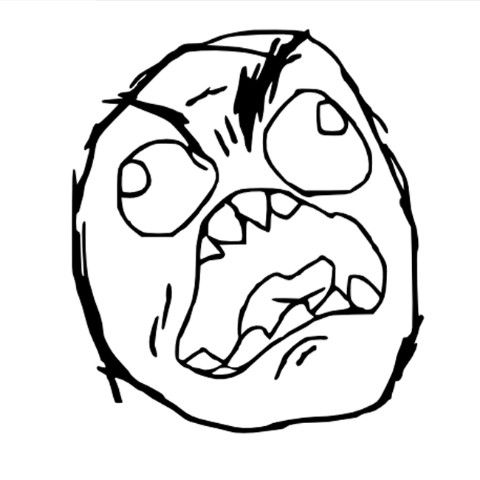
Why Did This Happen?
A few weeks ago I had to downgrade my application’s version of Rails from 5.2 to 5.0 due to some issues with my database’s performance. I added this setting as Rails 5.2 set this value to 60 by default, while it was disabled pre-5.2. Setting it to 0 disables it in Rails 5.2.
Let’s take a look at the documentation for the database reaper for Rails 5.1:
reaping_frequency: frequency in seconds to periodically run the Reaper, which attempts to find and recover connections from dead threads, which can occur if a programmer forgets to close a connection at the end of a thread or a thread dies unexpectedly. Regardless of this setting, the Reaper will be invoked before every blocking wait. (Defaultnil, which means don’t schedule the Reaper).
The fact that my application went crazy with the setting at 0 meant that it did not disable the database reaper when the value was 0, but instead, the reaper was running permanently.
Excuse me? Who in the world thought that was a good idea?
Let’s take a look at the documentation for the database reaper for Rails 5.2:
Every
frequencyseconds, the reaper will callreapandflushonpool. A reaper instantiated with a zero frequency will never reap the connection pool. Configure the frequency by settingreaping_frequencyin your database yaml file (default 60 seconds).
A far better handling of the value 0.
Lesson
If you are ever downgrading Rails from 5.2+ to anything lower, and you have the value of reaping_frequency set to 0, make sure you remove this setting entirely! This setting is not backward compatible, and will cause your CPU to be stuck at 100% for days on end.
A Reaper indeed. What apt naming.
Comments